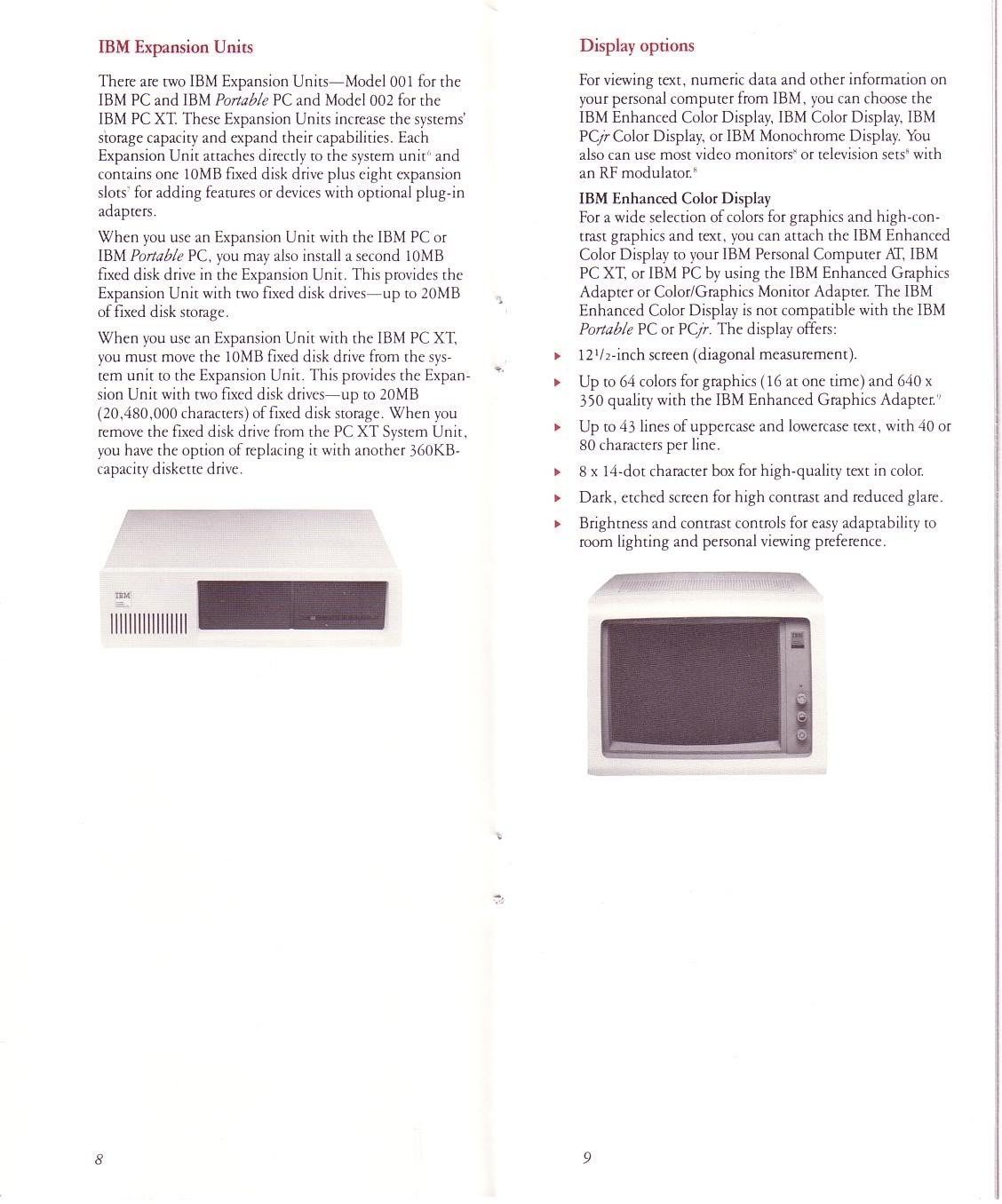IBM PC
Introduction
 IBM introduced the IBM Personal Computer Model 5150 on 12th August 1981. It was created by a team of engineers and designers under the direction of Don Estridge of the IBM Entry Systems Division in Boca Raton, Florida, and sold in the US through participating ComputerLand dealers and Sears, Roebuck and Co.'s new business machine stores beginning this fall. It was also sold through IBM Product Centers and a special sales unit in the company's Data Processing Division. IBM sold 65,000 PCs in four months, with 100,000 orders taken by Christmas. 200,000 were sold in its first year.
IBM introduced the IBM Personal Computer Model 5150 on 12th August 1981. It was created by a team of engineers and designers under the direction of Don Estridge of the IBM Entry Systems Division in Boca Raton, Florida, and sold in the US through participating ComputerLand dealers and Sears, Roebuck and Co.'s new business machine stores beginning this fall. It was also sold through IBM Product Centers and a special sales unit in the company's Data Processing Division. IBM sold 65,000 PCs in four months, with 100,000 orders taken by Christmas. 200,000 were sold in its first year.
Due do its modular design, within a short time of introduction, third-party manufacturers launched peripheral devices, expansion cards, and software for the PC. Because of its far-reaching influence in business and personal circles, the term "IBM-compatible" or "PC-compatible" was coined by the industry as a whole, which guaranteed these peripherals and expansion cards would work with your PC. Later this same term became more synonymous with other hardware manufacturers who designed clones of the IBM PC.
At the time of launch, IBM had a 62% share in the mainframe computer market, whilst the personal computer industry was dominated by the Commodore PET, Atari 8-bit family, Apple II, and Tandy's TRS-80. IBM's toe-dipping entry into this new market was considered an experiment but also a defence against its rival big businesses such as Hewlett-Packard and Texas Instruments.
A 'matrix' printer was an optional extra. This sported 80 character-per-second printing with continuous feed multi-part paper, self-diagnostic checks, 12 type styles, page spacing and column skipping for word processing, bi-directional printing for increased speed, 40,66,80 or 132 character-per-line formats, an out-of-paper alarm, and replaceable ribbon cartridge and print head.
For an operating system, IBM first went to Digital Research, which had developed CP/M. When Digital declined, IBM went to a small firm known for microcomputer adaptations of BASIC - Microsoft. Microsoft bought the rights to Seattle Computer Products' QDOS (supposedly, "Quick and Dirty Operating System," itself a possible hack of CP/M). In Microsoft's hands, QDOS became PC-DOS and later MS-DOS.
The IBM PC came with a BASIC interpreter built-into its ROM chip. If no bootable floppy disk was detected, the system would boot into BASIC. There were actually three levels of BASIC interpreter, with the "cassette" version being the one held in ROM. The "diskette" and "advanced" level versions were a cost optionl. The "diskette" version supports the use of diskettes as well as date/time of day and communications capabilities. The "advanced" version provides extended graphics support such as point, circle, and get/put display, while also providing light pen and joystick support.
In August 1986, IBM cut its prices for consumers buying direct from them. A 256 KB version with two floppy drives was cut 20%, down from $1,995 to $1,595. The single-floppy variant was cut by 22%, from $1,845 to $1,445, and the 64 KB system unit and keyboard was cut 16% from $1,390 to $1,165. The XT and AT systems were not part of this price reduction.
The 5150 was discontinued in 1987.
Model Variants
The following models were available to purchase:-
Model 5150, 16 KB RAM, no floppy drives, no monitor = $1,565 USD.
Model 5150, 16 KB RAM, single 5.25" floppy drive, monochrome monitor = $2,880 USD.
Model 5150, 64 KB RAM, single 5.25" floppy drive, monochrome monitor = $3,005 USD.
Model 5150, 16 KB RAM, single 5.25" floppy drive, colour CGA monitor = ? USD
Model 5150, 64 KB RAM, single 5.25" floppy drive, colour CGA monitor = $4,500 USD.
With the maximum amount of 256 KB RAM and colour graphics the total cost would hit $6,000 USD.
A Model 5150 with a single floppy drive and monochrome monitor in the UK retailed at £1,736 GBP.
Supplied Software
 No software was supplied bundled with the IBM PC, but a number of applications were available from IBM at launch, including:
No software was supplied bundled with the IBM PC, but a number of applications were available from IBM at launch, including:
PC-DOS 1.0 - supports one or more disk drives, allowing the user to read/write to disks, display a directory, rename, erase, display or copy files. Available for $40 USD.
Pascal Compiler - allows separate compilations of program elements
CP/M-86 and UCSD p-System - other existing operating systems.
VisiCalc - a problem-solving program package for financial or mathematical forecasting and computations.
General Ledger - keeps detailed records of financial transactions and generates a balance sheet and income statement, providing timely information on a company's financial status.
Accounts Receivable - a complete invoicing and monthly statement generating package that tracks current and old accounts.
Accounts Payable - keeps track of current and old accounts, incorporating programs to maintain a complete record for each vendor and determines vouchers to pay by due date.
EasyWriter 1.0 - a versatile, easy-to-use application that lets users process words and text quickly.
Microsoft Adventure - a role-playing fantasy game. The game setting is a vast network of caves beneath the earth and the land outside. The fantasy world contains 130 rooms or nodes, 15 treasures, 40 useful objects and 12 problems to solve. The program allows players to store the status of two games on a diskette.
Expansion / Compatibility
 The IBM PC came with 5 expansion slots on the motherboard. The system was only 8-bit outside the Intel 8088 CPU (16-bit internally), so these slots were all 8-bit ISA slots.
The IBM PC came with 5 expansion slots on the motherboard. The system was only 8-bit outside the Intel 8088 CPU (16-bit internally), so these slots were all 8-bit ISA slots.
IBM offered the 5161 Expansion Chassis, which had its own power supply, space for up to two hard disks, and 8 expansion slots. With the chassis two expansion cards were provided - an 'Extender Card' and a 'Receiver Card' - the extender card would slot into an available expansion slot in the PC, and the receiver card would use up a slot in the Expansion Chassis, leaving a total maximum of 11 available slots combined (4 in the PC and 7 in the Expansion Chassis).
RTC / BIOS
The IBM PC did not have a real-time clock (abbreviated to RTC) - it was normal in these early days to boot up the machine and set the system clock's date and time. If you didn't set it, the computer would believe it to be 1st January 1980 at 00:00:00. Owners could purchase a number of third-party RTC cards which would also require the running of a program on startup to retrieve the clock from the RTC card's EPROM memory.
The 5150's built-in ROM was 40 KB in size, which included the BIOS, Power-On Self Test (POST) code, and the bootstrap. This is in socket U33. The other ROMs you may see in sockets U29 through to U32 are not part of the BIOS - they contain Cassette BASIC.
There were 3 revisions of the BIOS, differentiated only by date (no version number). Date formats are always MM/DD/YY. They were:
- IBM Part #5700051 - dated 04/24/81. Only recognises up to 544 KB RAM. ROM BIOS extensions in expansion cards is not recognised, e.g. EGA/VGA cards, hard disk controller cards, etc.
- IBM Part #5700671 - dated 10/19/81. Usable only on motherboards with "16KB-64KB CPU" silk-screened on the top centre/left centre of the board. Still has the same limitations as 5700051.
- IBM Part #1501476 - dated 10/27/82. Usable on boards with "16KB-64KB CPU" and "64KB-256KB CPU". Two previous limitations are no longer present, but due to bugs this BIOS requires that all four banks of motherboard RAM be populated.
Monitors / Graphics
 For the first 20 months of the 5150's life only one monitor was available: the Model 5151 monochrome monitor, which was green-screen. In April 1983, IBM announced the availability of the Model 5153 colour CGA monitor.
For the first 20 months of the 5150's life only one monitor was available: the Model 5151 monochrome monitor, which was green-screen. In April 1983, IBM announced the availability of the Model 5153 colour CGA monitor.
The CGA video card (which was available at the time the 5150 was launched) allowed display output to either an NTSC television with an appropriate modulator, or to an RGB monitor such as IBM's own Model 5153. With the monochrome option, the PC incorporated an MDA display card and an IBM Model 5151 monochrome monitor. This could display 80x25 characters on the 11.5" screen, and supported underlining, high-intensity blinking characters and reverse image for highlighting. It has brightness and contrast controls built-in. Both an MDA and CGA card could work in the machine at the same time, driving two separate monitors. Some application software like Lotus 1-2-3 and AutoCAD supported this feature. IBM also released an EGA solution for the IBM PC, which comprised the Model 5154 Enhanced Graphics Display and the Enhanced Graphics Adapter.
Upgrading to EGA or VGA graphics today can be hit and miss. Here are some points:
- Some graphics cards look "16-bit", but the small 16-bit header is not connected.
- Some 16-bit cards have a jumper to allow them to work in an 8-bit PC, although sometimes this means an 8-bit slot in an AT-class computer, and will not work in the 5150.
- Don't assume that a card that support the IBM PC/XT (5160) it will work in the IBM PC (5150).
- For a VGA card to work you must have the third BIOS revision dated 10/27/82, and the two video DIP switches (5 & 6) must be set to ON.
- Replacing the Intel 8088 with an NEC V20 can make some previously incompatible VGA cards work just fine.
Some cards that are known to work in an IBM PC are:
AST VGA,
AST VGA Plus,
Hercules GB500,
IBM PS/2 Display Adapter,
Micro Labs Ultimate VGA,
Oak OTI-037C,
Oak VGA-K077,
STB Systems VGA 640, Video Seven VEGA VGA,
Video Seven VGA-16,
Video Seven VGA 16E,
Video Seven VGA 1024i, Video Seven V-RAM VGA,
Wang 3050,
WD Paradise VGA Professional
Keyboard / Mouse
 On the back of the PC are two 5-pin DIN plugs - physically identical, but electrically completely different. One was for the keyboard, and the other for a cassette recorder.
On the back of the PC are two 5-pin DIN plugs - physically identical, but electrically completely different. One was for the keyboard, and the other for a cassette recorder.
The keyboard, with 83 keys, is the same as the IBM Datamaster, a business computer released earlier in the same year as the PC. The XT keyboard that followed was very similar to this one and electrically compatible, but IBM redesigned both the layout and electrical signalling for the PC AT.
Incidentally, keyboards on these old machines are not "hot-pluggable", so be sure to connect it to the computer before powering up.
Floppy Disk Drives
 Storage options were twofold initially: cassette or floppy disk. You could purchase one or two floppy drives. Cassette tape storage was considered a low-budget alternative, and was rarely adopted with most buyers opting for at least one floppy disk drive. With two floppy drives a user would typically run the 'Program' disk in Drive A: and store their working files on a disk in Drive B:. These floppy drives supported disks that could hold up to 160 KB. Both double-sided and single-sided floppy drives were available (where the user would be required to turn the floppy disk over to write on the other side, sometimes called a 'flippy disk' for that reason).
Storage options were twofold initially: cassette or floppy disk. You could purchase one or two floppy drives. Cassette tape storage was considered a low-budget alternative, and was rarely adopted with most buyers opting for at least one floppy disk drive. With two floppy drives a user would typically run the 'Program' disk in Drive A: and store their working files on a disk in Drive B:. These floppy drives supported disks that could hold up to 160 KB. Both double-sided and single-sided floppy drives were available (where the user would be required to turn the floppy disk over to write on the other side, sometimes called a 'flippy disk' for that reason).
The floppy disk controller card that came with the IBM PC does not support high-density (1.2 MB and 1.44 MB) drives. A 3.5" 1.44 MB floppy drive can be used, but it will only work with 720 KB disks. A 1.2 MB floppy drive cannot be used at all.
Tandon's TM-100-1 was the floppy drive of choice for the Model 5150. Very early 5150s came with floppy drives that didn't have the "IBM" logo on the front. A double-sided successor of the TM-100-1, the TM-100-2 would be used in the PC/XT (Model 5160).
Hard Disks
Fitting of a hard disk required an upgrade to the computer's power suppy, as the IBM PC power supply is just 63.5W. The standard modern way to add a hard disk to a 5150 is to purchase an "XT-IDE" card. These are cards that are specifically designed to work with the old IBM PC and PC/XT 8-bit machines. You cannot use a genuine IDE expansion card because a small range of I/O ports aren't forwarded to the ISA bus in these old machines.
Memory
The maximum amount of memory supported by the IBM PC was 256 KB, achievable through the installation of 64 KB on the motherboard and three 64 KB expansion cards. IBM sold the first IBM PCs in configurations with 16 KB or 64 KB pre-installed using either nine or thirty-six 16-kilobit DRAM chips. (The ninth bit was used for parity checking of memory.)
After the IBM XT shipped, the IBM PC motherboard was redesigned with the same RAM configuration as the IBM XT (64 KB in one bank, expandable to 256 KB by populating the other 3 banks.) IBM 5150s with this variants of motherboard have a "B" stamped on the rear of the case, at the top above the keyboard connector. No "B" means the motherboard is the older "16K-64K" motherboard.
CPU
The Model 5150 came with the Intel 8088 microprocessor, which ran at 4.77 MHz. Some owners replaced the 8088 with an NEC V20 for a slight increase in processing speed and support for real mode 80186 instructions. The V20 gained its speed increase through the use of a hardware multiplier which the 8088 lacked. An Intel 8087 math coprocessor could also be added for hardware floating-point arithmetic.
Operating System
 The IBM PC Model 5150 is capable of running DOS versions from 1.0 right up to 6.22.
The IBM PC Model 5150 is capable of running DOS versions from 1.0 right up to 6.22.
IBM PC DOS 7.00 / 2000 runs fine, as will Novell / Caldera / DR-DOS 7.0x.
MS-DOS 7.0/7.1 is for 32-bit machines only - it requires at least a 386 to run.
It's worth bearing in mind however, that later DOS versions tended to use up more conventional memory, not to mention that the original disks are often 3.5" 1.44 MB in capacity, so you will need to create your own boot disks to work on the older drive.
FAQ
Q) Can the IBM PC support four floppy drives, or just two?
A) Before IBM invented the PC, the standard Shugart floppy interface allowed four drives to be connected on one cable. The original IBM-supplied floppy disk controller card actually supports four drives - the first header on this card supports the first 2 drives (internal), and the second header supports the second 2 drives (external). IBM believed having four drive motors running from the 63.5W power supply would be too much, so they altered the drive cabling to a single twist
between two of the wires between the drive A: part and the drive B: part in order for the drives to 'see' a different motor control signal. As a consequence of this, you can only have two drives on a cable rather than four. The other change IBM made was that all the drives have to have their switches set as drive 1, since the drive select wires are now always on that pin. Modern 3.5" drives are hardwired for this, and so can't be used as drive A on systems without twisted cables. Most clones of the IBM floppy controller dropped the external drive connector.
If you want to connect more than two floppy drives, the best way is to install a second floppy disk controller card - one that allows you to change the I/O address so it doesn't interfere with the current floppy controller. Most dedicated floppy disk controller cards don't support this, but many "multi-function" cards do. It's usually OK that the second card uses the same IRQ and DMA settings. Since the BIOS doesn't support more than two floppy drives, a driver is needed to talk to the hardware. One such driver is SDRIVE.SYS
Physical Attributes
| Item | Dimensions (mm) | Weight (kg) |
|---|---|---|
| System unit | 20" (w) x 16" (d) x 5.5" (h) | 21 lbs (no disk drives), 25 lbs (one drive), 28 lbs (two drives) |
| Keyboard unit | 20" (w) x 8" (d) x 2" (h) | 6 lbs |
| Matrix printer | 16" (w) x 15" (d) x 4" (h) | 12.5 lbs |
| Monochrome display | 15" (w) x 14" (d) x 11" (h) | 17 lbs |
| Colour display | 372(w) x 365(d) x 330(h) | 11.6 |
Here's an information pamphlet for the IBM range of computers. Click on each image for a larger version: